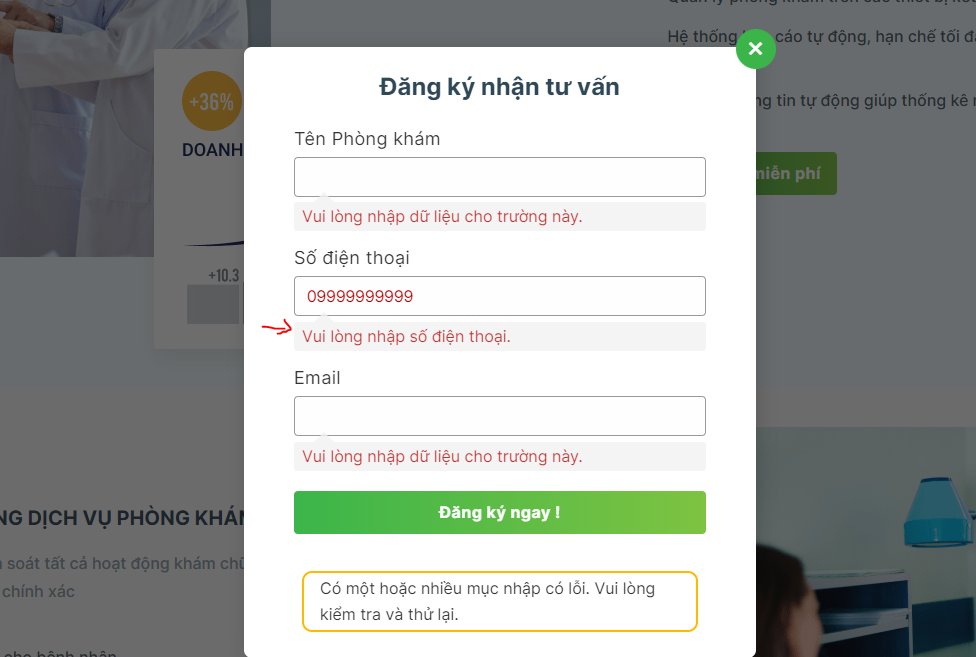Những đoạn code hay dùng trong lập trình theme WordPress (Phần 11: Code bài viết liên quan)
28/01/2023 - 254
11.Code bài viết liên quan
Hiển thị bài viết liên quan theo tag
<!-- Hiển thị bài viết theo Tag -->
<div id="relatedposttags">
<?php
$tags = wp_get_post_tags($post->ID);
if ($tags)
{
$tag_ids = array();
foreach($tags as $individual_tag) $tag_ids[] = $individual_tag->term_id;
// lấy danh sách các tag liên quan
$args=array(
'tag__in' => $tag_ids,
'post__not_in' => array($post->ID), // Loại trừ bài viết hiện tại
'showposts'=>5, // Số bài viết bạn muốn hiển thị.
'caller_get_posts'=>1
);
$my_query = new wp_query($args);
if( $my_query->have_posts() )
{
echo '<h3>Bài viết liên quan</h3><ul>';
while ($my_query->have_posts())
{
$my_query->the_post();
?>
<li><a href="<?php the_permalink() ?>" title="<?php the_title(); ?>"><?php the_title(); ?></a></li>
<?php
}
echo '</ul>';
}
}
?>
</div>
Hiển thị vài viết liên quan theo category
<?php
$categories = get_the_category($post->ID);
if ($categories)
{
$category_ids = array();
foreach($categories as $individual_category) $category_ids[] = $individual_category->term_id;
$args=array(
'category__in' => $category_ids,
'post__not_in' => array($post->ID),
'showposts'=>5, // Số bài viết bạn muốn hiển thị.
'caller_get_posts'=>1
);
$my_query = new wp_query($args);
if( $my_query->have_posts() )
{
echo '<h3>Bài viết liên quan</h3><ul class="list-news">';
while ($my_query->have_posts())
{
$my_query->the_post();
?>
<li>
<div class="new-img"><a href="<?php the_permalink(); ?>"><?php the_post_thumbnail(array(85, 75)); ?></a></div>
<div class="item-list">
<h4><a href="<?php the_permalink() ?>" title="<?php the_title_attribute(); ?>"><?php the_title(); ?></a></h4>
<?php the_excerpt(); ?>
</div>
</li>
<?php
}
echo '</ul>';
}
}
?>
2 đoạn code này thường được đặt dưới nội dung bài viết, tức phần dưới của file single.php